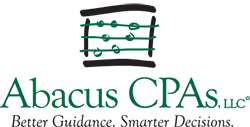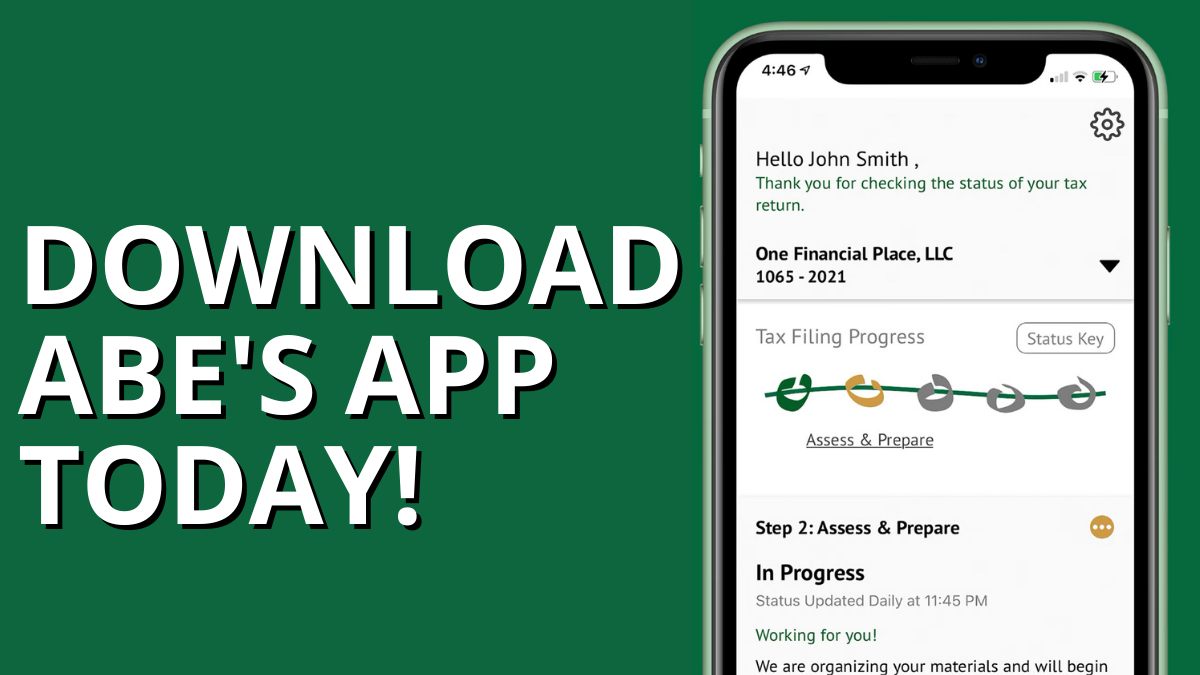The Abacus App allows you to follow your tax return from start-to-finish while its with Abacus Professionals. You can upload documents, track tax project progress, get real-time updates and contact Abacus Team members.
Download & Sign In
To access your Abacus App, download the app using your camera to scan in the QR code below. You can use the App with Android or iPhone models. After you download, you’ll need to sign in with the same email you use for your Abacus account.
Beads Show Real-Time Status
The Abacus Beads show you the status of your tax filing. If you have multiple filings, you can see all of them on the app (use the black drop-down). The beads are selectable, so you know exactly what steps you’ve completed and what steps are left in the tax process. Under the beads there is a description of each step in the process. And the color of the bead helps you determine your needed action.
NEW Interactive Tax Organizer
You can now access the NEW interactive tax organizer online or on the Abacus App. Simply log in with your registered Abacus email, select the organizer year, complete and submit the organizer, and done! You no longer need to send the file to Abacus Professionals. You and Abacus Professionals will each receive copies of the submitted organizer.
Abacus CPAs Makes This Easy
At Abacus CPAs, we work to make sure you have the latest technology you need. Even with the app, all of your documents are stored securely in the cloud, which you can access from anywhere.
Need More Info or Help?
For more information or assistance with the App, contact us at 417-380-5000 or email transportation@abacus.cpa. You can also visit our app page to find helpful guides for navigating the app.